History and background of Metamask
Metamask is a browser extension that allows users to interact with tokens compatible with the Ethereum blockchain from their web browser. It was first released in 2016 and has since become one of the most popular wallets for Ethereum and other ERC-20 tokens. Metamask allows users to store, manage, and interact with their digital assets, as well as access decentralized applications (dApps) on the Ethereum network.
One of the key features of Metamask is that it allows users to easily manage multiple accounts and switch between them, making it a useful tool for developers and advanced users. In addition, Metamask integrates with a number of popular web browsers, including Chrome, Firefox, and Brave, making it convenient to use and accessible to a wide audience.
Metamask is also known for its security features, including hardware wallet integration, password protection, and the ability to create and manage multiple accounts. It also offers users the option to use hardware wallets for added security, such as Trezor or Ledger Nano. Overall, Metamask is a powerful and flexible wallet that is well-suited for Ethereum and ERC-20 token users who want to easily manage and interact with their digital assets.
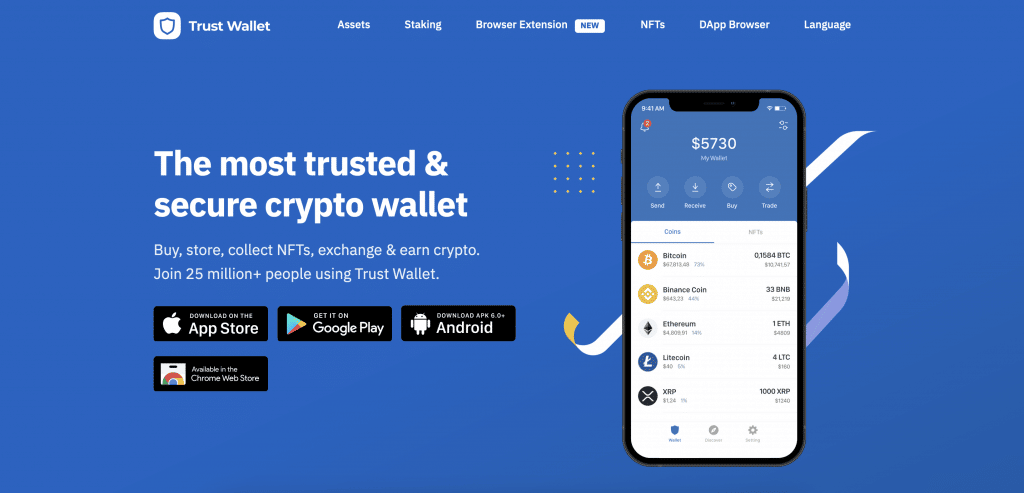
MetaMask vs. Trust Wallet (details)
Platforms
MetaMask offers a more diverse set of platforms for the app. Indeed, it makes MetaMask much more convenient than Trust Wallet, which limits its users with mobile devices as the only way to access their wallets.
Types of transactions
Both wallets support multiple types of transactions and other actions. However, Trust Wallet seems to be a bit more diverse by this measure as it allows users to earn interest for the money they hold in Trust Wallet.
Transaction fees
Both wallets are not taking anything for transactions. All the commissions you pay are the miner fees (network fees).
Supported currencies
MetaMask is less versatile than Trust Wallet, for sure. Although both wallets support many coins and NFTs, MetaMask doesn’t support such a crucial currency as Bitcoin. It is a serious drawback, making Trust Wallet a more convenient pick.
Security features
Security-wise, both wallets heavily rely on the user’s ability to act wisely and not fall victim to phishing attacks, not compromise the device with the wallet app, and so on. MetaMask users have an advantage because MetaMask is compatible with hardware wallets; hence you can take the security of your funds to the next level.
Payment methods
Probably it’s safe to say that Trust Wallet is handier than MetaMask in terms of available payment methods, as the former supports credit/debit cards. Nevertheless, we can state that both wallets provide enough payment methods, so you will find a way to buy crypto, whether you use Trust Wallet or MetaMask.
Extra features
Both wallets are multi-purpose. Trust Wallet is great for introducing a whole new space of dapps, such as the Dapps browser. Earning interest for the coins held in Trust Wallet is another vital feature of this wallet. Most of the extra features MetaMask has can be found in the list of the Trust Wallet features. So, features-wise, Trust Wallet is superior.
Access
As both wallets don’t require any information about their users, they can be used worldwide.
Main Features of Trust Wallet
Trust Wallet is a non-custodial crypto wallet that allows users to send, receive, exchange, and hold cryptocurrencies and non-fungible tokens (NFTs). It is available on Android, iOS, and browser extensions, supporting multiple blockchain networks.
Viktor Radchenko founded Trust Wallet in November 2017. However, eight months later, in July 2018, Binance acquired the wallet to provide better service and crypto security to its users.
Supported Cryptocurrencies
Trust Wallet supports Bitcoin (BTC) and over 4.5 million coins and tokens across over 64 blockchain networks. Some examples are: Ethereum (ETH), Solana (SOL), BNB Chain (BNB), Polygon (MATIC), Aptos (APT), Avalanche (AVAX), and its own token, Trust Wallet Token (TWT).
Supported Networks
The wallet supports a variety of networks, including Solana, Cardano, Tron, and over 60 other blockchains—in contrast to the Metamask wallet, which only supports cryptocurrencies that are compatible with the EVM.
Security
Trust Wallet is secure as long as users remember to keep their private keys, also known as recovery phrases, in a safe and orderly manner. So far, no reports of vulnerabilities have been proven. The wallet is further secure with Touch ID, passwords, Face ID, and two-factor authentication to enhance the safety of the user’s crypto assets.
Supported Platforms
It supports several decentralized applications (DApp) and platforms built on the various blockchains it provides access. These include but are not limited to decentralized exchanges, NFT marketplaces, and decentralized apps.
Services Offered
Trust Wallet is much more than just a place to store your virtual currencies. You can use well-known decentralized applications (DApps) like PancakeSwap, UniSwap, 1inch, Aave, etc. on over 60 blockchains, including Ethereum, Solana, Binance Smart Chain, and Polygon, with ease. It also allows users to swap directly from their wallets and withdraw directly from the Binance exchange.
Anonymity
As a non-custodial wallet, the Trust wallet enables users to own their private keys. However, it does not require any personal information, like selfies or identification documents. It works similarly to Metamask by securing users’ assets with a secret phrase and password without KYC.
What Is Metamask?
Metamask is a digital wallet that allows you to store, send, and receive cryptocurrency. It is one of the most popular wallets for Ethereum and other ERC20 tokens. This includes a wide variety of altcoins from exchanges like PancakeSwap. Additionally, Metamask also supports non-fungible tokens. This is great, as most NFTs today are based on the Ethereum network. However, its functions are limited to the Ethereum network, meaning that you won’t be able to use it for many of the most popular cryptos like Bitcoin.
The wallet is available as a browser extension for Chrome, Firefox, Microsoft Edge, and Brave. It is also available on iOS and Android as a standalone app. In both cases, Metamask is easy to use and has a user-friendly interface. This makes managing your portfolio simple and easy to do, regardless of where you are.
While Metamask might be a software wallet, it also provides a high level of security. Depending on which version you are using, the wallet has features such as a password manager and two-factor authentication. As a browser extension, Metamask stores your private keys in your browser memory. Meanwhile, on mobile, keys are stored on your device. Overall, Metamask is an excellent choice for anyone looking for a safe and convenient way to store their Ethereum and ERC20 tokens.
The Verdict
For our final verdict, we’ll have to go with Trust Wallet (sorry MetaMask lovers). Trust Wallet’s ability to handle any blockchains and nearly every type of asset out there puts it a step above anything that MetaMask has to offer.
In the rapidly changing world of crypto, there are often new blockchains and new tokens springing up that have a lot of potential but are not supported by any major wallet providers.
Trust Wallet is usually the first to step into the playing field, and it allows you to invest in small projects that you think might make it big. Or you might be in a betting mood and want to drop some money on some really small capped coins in the hopes that one of them might flip.
Whatever your reasons might be, the point is that Trust Wallet gives you the ability and freedom to make those choices for yourself. The same cannot be said for MetaMask.
What is MetaMask Wallet?

MetaMask is a software-based cryptocurrency wallet that connects with different Networks to store and swap cryptocurrencies. Initially, Metamask used to work with the Ethereum network only. However, the developers later extended its compatibility to a variety of networks. You can connect your wallet to decentralized applications via a browser extension or a mobile app.
Through a suitable web browser or the mobile app’s built-in browser, MetaMask allows users to save and manage account keys, broadcast transactions, transfer and receive coins and tokens, and securely connect to decentralized applications.
The app has an integrated interface for transferring tokens that aggregates multiple decentralized exchanges (DEXs)to determine the best exchange rate. MetaMask charges a service fee of 0.875% of the transaction amount.
MetaMask also gives you access to the decentralized web by allowing you to use a variety of Decentralized Apps (DApps). You can simply visit the Application website and connect your MetaMask with the App via the “Connect Wallet” button.
Apart from Ethereum Mainnet, it has four popular test networks (Goerli, Kovan, Rinkeby, and Ropsten), and a “Localhost” network for software developers. Further, You can add additional networks to Metamask using a very simple process.
For example, if you want to buy a token based on the Binance Smart chain. You can add the network to the above list of default networks and swap the token with Binance Coin (BNB).
MetaMask Pros
So, let’s get to the good things about Metamask.
Open-source: This refers to the fact that all of MetaMask’s code is available online for free. You can make your version right in your own home! I’m joking, don’t do it. You could, but you don’t.
HD settings: Users can use hierarchical deterministic settings to back up their accounts. They accomplish this by providing the user with a selection of words known as seed phrases. Seed phrases can be used to recover account information that has been lost.
Built-in cryptocurrency purchasing: MetaMask includes direct links to two cryptocurrency exchanges where users can purchase cryptocurrency. Coinbase and ShapeShift are two options for buying Ether and ERC-20 tokens, respectively.
Simple interface: MetaMask is quite easy to use after it’s set up, as other user MetaMask wallet reviews have also stated. All of its functions are simply laid out, making sending and receiving cash simply for even novices!
Community: MetaMask is a critical component of the Ethereum community. It has more than a million active users and about 70.000 Twitter followers.
MetaMask Cons
However, not everything about the program is ideal, and a comprehensive MetaMask wallet review would be incomplete without mentioning some of its most noticeable flaws.
Browse access: MetaMask does not have access to any of your personal information but the browser used does. Your browser will not be able to see your secret codes, but it will be able to track when and how you use the app.
In the crypto community, Mozilla and Google are not well-known. Many crypto users will be hesitant to give these corporations access to their personal information. This could deter some users from trying out the MetaMask wallet.
Online: There are benefits and drawbacks to using an online wallet. Security is one of the major drawbacks. Any data that is stored online is more vulnerable to hackers than data that is saved offline in Cold Wallets. MetaMask in this regard is insufficiently secure on its own. Always have a variety of wallets with you.
Trust wallet ️ Metamask: Сравнение!!
Metamask также имеет некоторые недостатки, в том числе:
Ограниченная поддержка криптовалют: Metamask поддерживает только Ethereum и токены ERC20, что ограничивает его полезность для пользователей, владеющих другими криптовалютами.Зависимость от браузера: Metamask — это расширение для браузера, что означает, что для его использования у пользователей должен быть установлен совместимый браузер.
III. Доверие против метамаски
Теперь давайте сравним Trust и Metamask на основе их особенностей, преимуществ и недостатков.
A. Сравнение возможностей
Поддержка криптовалют:
Trust поддерживает множество криптовалют, включая Ethereum, Bitcoin и токены ERC20, в то время как Metamask поддерживает только Ethereum и токены ERC20.Интеграция DApp: И Trust, и Metamask имеют встроенные браузеры DApp, которые позволяют пользователям взаимодействовать с децентрализованными приложениями непосредственно из кошелька.Удобный интерфейс: И Trust, и Metamask имеют простые и удобные интерфейсы, которые облегчают новым пользователям управление своими цифровыми активами.Безопасность: И Trust, и Metamask используют надежное шифрование и другие меры безопасности для обеспечения сохранности средств пользователей.
B. Преимущества и недостатки
Преимущества Trust:
Trust поддерживает множество криптовалют, имеет удобный интерфейс и позволяет пользователям покупать криптовалюты прямо из приложения. Однако это централизованный кошелек, что означает, что пользователи не имеют полного контроля над своими средствами.
Преимущества Metamask:
Metamask — это децентрализованный кошелек, что означает, что пользователи имеют полный контроль над своими средствами. Он также имеет удобный интерфейс и интегрирован с несколькими DApps. Однако он поддерживает только Ethereum и токены ERC20.
Недостатки Trust:
Trust — это централизованный кошелек, что означает, что пользователи не имеют полного контроля над своими средствами. Он также имеет ограниченную поддержку DApp.
Недостатки Metamask:
Metamask поддерживает только Ethereum и токены ERC20, что ограничивает его полезность для пользователей, владеющих другими криптовалютами. Кроме того, это расширение для браузера, что означает, что пользователям необходимо установить совместимый браузер для его использования.
Trust vs Metamask: Углубленное сравнение
C. Сходства и различия
Сходства: И Trust, и Metamask имеют встроенные браузеры DApp, используют надежное шифрование и другие меры безопасности для обеспечения сохранности средств пользователей, а также имеют удобные интерфейсы.
Различия: Trust поддерживает множество криптовалют и позволяет пользователям покупать криптовалюты прямо из приложения, в то время как Metamask поддерживает только Ethereum и токены ERC20. Trust — централизованный кошелек, а Metamask — децентрализованный.
IV. Как выбрать между Trust и Metamask
Выбор между Trust и Metamask зависит от нескольких факторов, включая:
Поддержка криптовалют: Если вы владеете несколькими криптовалютами, Trust может быть лучшим выбором, поскольку он поддерживает несколько цифровых активов.
Поддержка DApp: Если вы часто используете децентрализованные приложения, Metamask может быть лучшим выбором, поскольку он интегрирован с несколькими DApp.
Безопасность: И Trust, и Metamask используют надежное шифрование и другие меры безопасности для обеспечения сохранности средств пользователей, поэтому безопасность не является существенным отличительным фактором.
Контроль: Если вы предпочитаете полный контроль над своими средствами, Metamask может быть лучшим выбором, поскольку это децентрализованный кошелек.
Trust и Metamask — два популярных криптовалютных кошелька, которые имеют свои уникальные особенности, преимущества и недостатки. Если Trust поддерживает множество криптовалют и позволяет пользователям покупать цифровые активы прямо из приложения, то Metamask — это децентрализованный кошелек, который обеспечивает пользователям полный контроль над своими средствами.
Оба кошелька имеют надежные меры безопасности и удобные интерфейсы, что делает их подходящими как для новичков, так и для опытных пользователей криптовалют. В конечном итоге выбор между Trust и Metamask зависит от ваших индивидуальных потребностей и предпочтений, таких как типы криптовалют, которыми вы владеете, и уровень вашего интереса к децентрализованным приложениям. Взвесив преимущества и недостатки каждого кошелька, вы сможете принять обоснованное решение о том, какой из них вам подходит.
Trust Wallet против MetaMask: какие комиссии являются стандартными для криптоактивов?
Кошелек МетаМаск
- Плата за транзакции для пользователей MetaMask зависит от сети, которую они используют.
- Обычно это небольшие доступные суммы.
- Сборы за транзакции через Binance могут отличаться от сборов за транзакции на основе Ethereum .
- Если пользователи изучают достаточно хорошо, они могут выбрать сети, которые стоят меньше, чем другие, а затем проводить транзакции.
Доверительный кошелек
- Trust Wallets — это единственные в своем роде кошельки, которые не взимают комиссию за использование кошелька или совершенные транзакции.
- Кошелек даже не взимает плату с пользователей за обмен криптовалюты через браузеры DApp или DEX.
- За активное использование блокчейна Bitcoin пользователям, возможно, придется платить от 5 до 10 долларов за каждую транзакцию.
- Транзакции, совершенные через блокчейн Ethereum , составляют около 10 долларов.
- Трастовые кошельки намного доступнее и предпочтительнее, чем MetaMask.

Как защитить свой кошелек?
Киберпреступники постоянно придумывают новые и более изощренные способы обмана инвесторов в криптовалюту. Однако у большинства мошенников есть общие моменты, позволяющие их обнаружить. Чтобы обезопасить себя от злоумышленников, нужно соблюдать несколько довольно простых правил безопасности.
Остерегайтесь электронных писем и сообщений, в которых вас просят заплатить, угрожают заблокировать вашу учетную запись или, наоборот, предлагают схему быстрого обогащения.
Посмотрите на адрес отправителя. Это определенно мошенничество, если название компании написано с ошибкой или домен представляет собой бессмысленный набор символов.
Защитите свои учетные данные, чтобы вы могли безопасно войти в свою учетную запись и получить доступ к своим средствам. Проведите небольшое исследование, чтобы узнать, как работает система безопасности вашего криптовалютного кошелька, какую информацию служба поддержки может запросить у вас, а какую информацию вы не должны раскрывать.
Установите защитное программное обеспечение, чтобы защитить себя от онлайн-мошенничества и фишинга, чтобы защитить свои деньги от мошенников.
Alternatives of Metamask & Trust Wallet
1. Ledger Nano X/ S
- It is Ledger’s second-generation hardware wallet, released in 2014.
- Ledger Nano S, the company’s initial cryptocurrency product, was one of the first hardware wallets on the market and dominated the industry for several years.
- It looks like a USB drive and communicates with our device through USB or Bluetooth.
- The Ledger team has developed the Ledger Live software, which serves as a user interface for all of our assets.
Get Ledger Now!
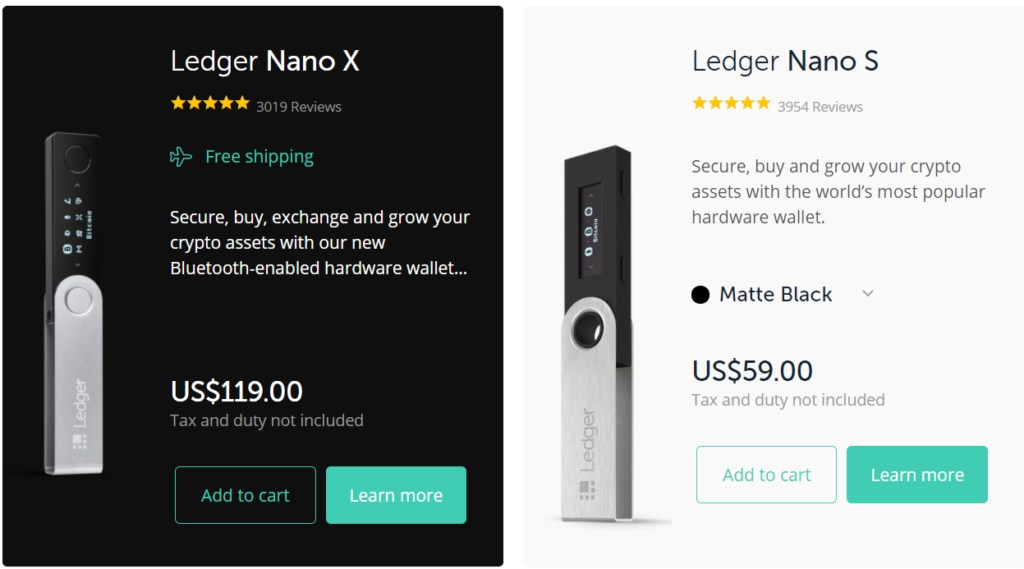
Ledger Hardware Wallet
2. Coinbase Wallet
- It is the most popular mobile cryptocurrency wallet and Web 3 DApp browser.
- It also lets us connect with Web 3 decentralized apps.
- We retain control over our private keys, which are solely kept on our device.
- We can back up our Wallet’s private keys to Google Drive to avoid losing our funds if we misplace our smartphone or forget our recovery phrase.
- Read our Coinbase Wallet Review to know more.
Visit Coinbase

Coinbase wallet
3. Exodus
- It is a desktop and mobile wallet with a simple user interface and built-in exchange.
- Exodus now supports exchanges between more than 100 different cryptocurrencies.
- Furthermore, it provides good customer support.
- It is a closed source wallet. As its code is not visible to everyone, it may raise security problems.
Visit Exodus

4. Jaxx
- It is a multi blockchain wallet, allowing users to create and manage various digital assets and transfer, receive, and trade cryptocurrencies.
- It’s news site provides daily blockchain headline news and updates from a variety of reputable sources.
- It is a non-custodial blockchain wallet, which means that we are the only owner of the keys to our crypto assets.
- Sensitive data, such as our Backup Phrase and Private Keys, are exclusively saved on our device and never leave it.
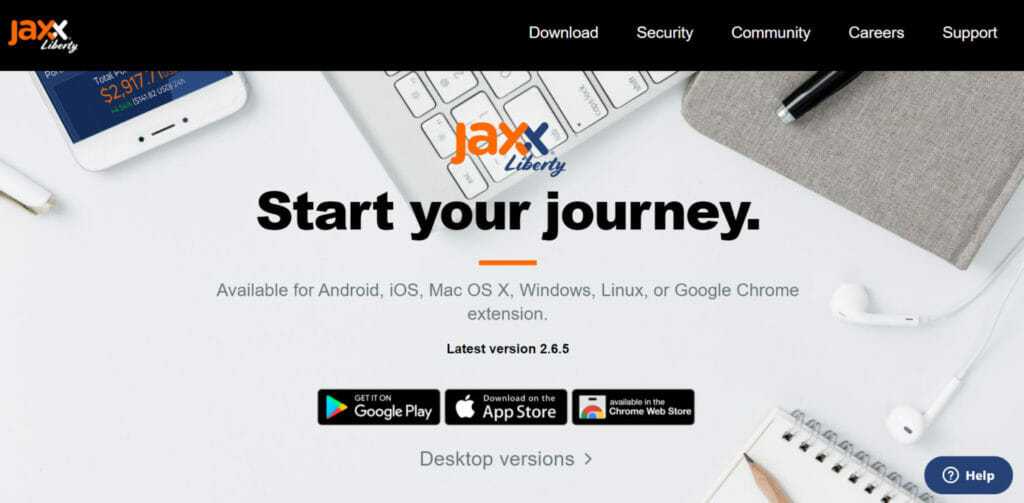
5. MyEtherWallet
- It is a growing suite of products that provides complete access to what Ethereum blockchain offers.
- MyEtherWallet offers all the tools to enable newbies and experienced users to discover new Ethereum applications in a trustworthy environment, including a web platform, a mobile app, a chrome extension, an explorer, and instructional materials.
- Further, it is a real non-custodial Ethereum wallet which implies that our funds are solely accessible to us only.
- It supports all ERC-20 tokens.
Visit MyEtherWallet
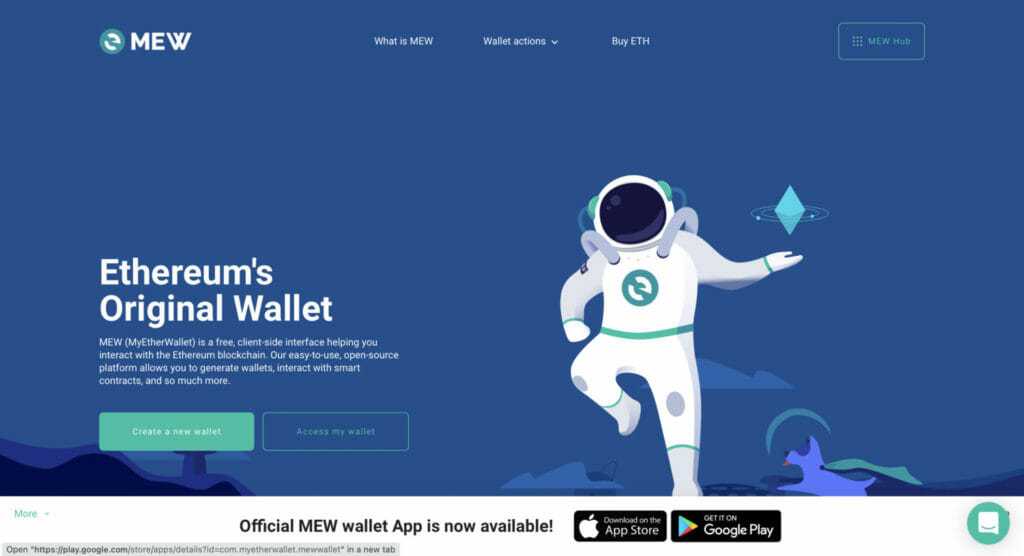
MyEtherWallet
Security
When it comes to cryptocurrency wallets, MetaMask is one of the safest options. The wallet’s multiple layers of protection—including passwords, two-factor authentication protocol (2FA), and more—help to keep your digital assets safe from hackers.
In addition, you can save your private keys as an export file from MetaMask to have a backup copy on hand.
Keeping your crypto in Trust Wallet also provides you with a safe and secure environment. The software was developed with safety in mind and had multiple safeguards (such as locally kept private keys) to secure your investments.
However, always keep in mind that Trust Wallet is a hot wallet, making it vulnerable to phishing attempts. This is why you should always be wary when accessing your digital wallet online and double-check that you are at the right Internet address.
Finally, keep your seed phrase a secret and put it away somewhere secure. If you lose your seed phrase, you could be locked out of your wallet profile and unable to access your funds.
User experience
Trust Wallet has a user-friendly interface that makes it easy for beginners and experts alike to use the wallet. Users can view their portfolio value in their preferred currency, track their transaction history, and manage multiple wallets with different addresses. Trust Wallet also has a simple and intuitive DApp browser that allows users to explore various DApps without leaving the app.
MetaMask has a simple and sleek interface that integrates seamlessly with the web browser. Users can view their account balance in ETH or fiat currency, monitor their transaction history, and manage multiple accounts with different addresses. Moreover, MetaMask has a convenient feature that allows users to quickly check which DApps are connected to their wallet account, and quickly terminate the connection if necessary. It is worth mentioning that MetaMask is a bit more challenging to use for a novice user than Trust Wallet, especially when adding custom networks.
Trust Wallet vs Metamask: у кого лучше интерфейс?
Кошелек МетаМаск
- Интерфейс MetaMask показался некоторым пользователям немного сложным.
- Настройки кажутся немного сложными для понимания, и для создания токенов может потребоваться некоторое время.
- Некоторые люди могут понять интерфейс, и им будет легче.
Доверительный кошелек
- Когда дело доходит до интерфейса, большинство людей предпочитают Trust Wallet.
- Интерфейс Trust Wallets более упрощен и соответствует современным изменениям.
- С помощью кнопки пользовательского токена вы можете перечислить все возможные доступные токены.
- Это придает интерфейсу кошелька более чистый вид.
- Интерфейс также берет на себя ответственность за уведомление пользователей о каждой транзакции, когда токен покупается или продается.
Безопасность
Trust Wallet — это кошелек, не связанный с тюремным заключением, который дает пользователям полный контроль над своими закрытыми ключами и средствами. Пользователи могут создать резервную фразу, которую можно использовать для восстановления своего кошелька на любом устройстве. Trust Wallet также имеет функции безопасности, такие как биометрическая аутентификация, защита PIN-кодом и зашифрованное хранилище. По данным компании, Trust Wallet не собирает личную информацию от пользователей и не продает личную информацию своих пользователей другим лицам.
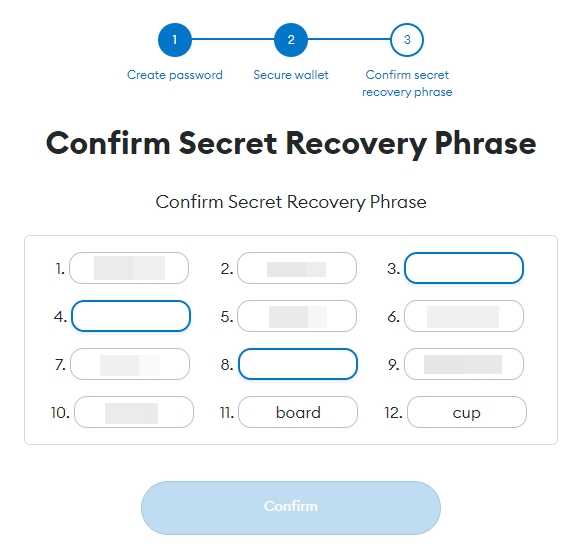
И MetaMask, и Trust Wallet имеют Фраза из 12 слов что позволяет вам создавать резервные копии доступа к вашим криптоактивам.
MetaMask также является кошельком, не связанным с тюремным заключением, который позволяет пользователям управлять своими личными ключами и средствами. Пользователи могут создать пароль и исходную фразу, которые можно использовать для доступа к своему кошельку на разных устройствах или в разных браузерах. MetaMask также может похвастаться такими функциями безопасности, как защита от фишинга, безопасный вход в систему и зашифрованное хранилище. Согласно официальному заявлению, MetaMask не собирает ваш IP-адрес и не передает его третьим лицам с целью получения прибыли.
MetaMask vs Trust Wallet: What Are They & How They Work
Brave and Chrome
The wallet supports all tokens on the ERC20 blockchain, which means it can store just about any token on the Ethereum network. It is equipped with an inbuilt token swap feature that enables you to exchange tokens without jumping through hoops.
MetaMask has a very easy user interface that easily manages your funds and efficiently operates your transactions.
You can use MetaMask on both mobile and desktop platforms, making it convenient for users of all devices. Its security features are also top-notch, and you can rest assured that your funds will remain safe when stored on MetaMask.
Also Read: NiceHash vs BetterHash
But it’s very accessible. You can sign up and use Trust Wallet within minutes. It’s also open-source, so its developers usually address any issues with it quickly.
Trust Wallet is a hot wallet—meaning that it’s only available on mobile devices and isn’t suitable for long-term storage of large amounts of cryptocurrency—but it does offer a variety of features that make using crypto easy and safe.
It supports dozens of different cryptocurrencies and can be used to store your crypto tokens or to trade them with other users.
You can also use it to make in-app purchases or send funds to others through social media platforms like WhatsApp, Facebook Messenger, Twitter, and Telegram.
Trust Wallet offers better security features by ensuring that your private keys are always stored locally and protected with many layers of security.
Find out more tools like Trust Wallet here.
Trust Wallet
Best wallet for multi-chain compatibility
Try Trust Wallet

Trust Wallet is a multi-cryptocurrency wallet that allows its you to store, send, receive, trade, swap, and stake a wide range of tokens. Since it was acquired by Binance in 2018, Trust Wallet has been the official decentralized wallet of the Binance Crypto Exchange, supporting different kinds of digital assets on more than 65 blockchains.
On Trust Wallet, you can send and receive any of the Ethereum-based tokens, BNB chain tokens, Bitcoin, and so on. Besides trading and storing cryptocurrencies, this wallet supports NFTs, so, you can store and trade NFTs within the wallet. In addition, Trust Wallet provides a DApp browser, which allows you to access decentralized apps via your mobile device.
Similar to MetaMask, Trust Wallet is a non-custodial wallet and doesn’t require your data to be set up. The platform’s security is top-notch, protecting digital assets with a password and a recovery phrase. In addition, the wallet is hierarchy-deterministic, meaning that your transaction history cannot be tracked or monitored by strangers. These safety nets are in place to protect Trust Wallet users from cyber attacks and ensure secured access to their assets if they accidentally get locked out.
Pros
DApp browser support
Support multiple blockchains
Non-custodial – you can create a wallet without giving up any personal information
Allows staking & interest earn
MetaMask vs Trust Wallet – Differences and Similarities
Differences
MetaMask works with any compatible internet browser, while Trust Wallet uses a web-based crypto wallet. Trust Wallet, an app-based mobile wallet, supports Android and iOs.
The user interface is another difference: MetaMask’s interface has a clean look and feel while Trust Wallet’s interface is more minimalistic than elegant.
Trust Wallet, in addition to its fully functional cryptocurrency wallet, is also an app store (dApps) for decentralized apps. This makes it easy to browse Trust Wallet and find new apps you might be interested in.
This makes Trust Wallet different from other cryptocurrency wallets that can only manage your crypto assets. Trust Wallet has a built-in exchange that allows you to buy/sell cryptocurrencies with credit/debit cards and bank transfers.
Both tools can manage Ethereum-based tokens ERC20 and ERC721, but MetaMask allows users to switch between ETH-based currencies via the ShapeShift API. Trust Wallet, on the other hand, only allows you to send and receive ETH-based currencies.
MetaMask supports many blockchains, in addition to Ethereum. This includes Bitcoin via the Rootstock protocol(RSK) as well as Litecoin via the Litewallet protocol(LTC). Trust Wallet, however, only supports Ethereum via its native interface.
MetaMask is able to access DApps from desktop devices but it doesn’t allow you to store Ether coins or crypto assets. Users can transfer funds between wallets with MetaMask.
Trust Wallet, on the other hand, offers a safe way for users of crypto assets to store Ether coins on a smartphone.
Trust Wallet only supports Ethereum-based assets like ETH, KNC and OMG, whereas MetaMask supports Ethereum and Bitcoin.
MetaMask offers an integrated exchange function that allows you to buy ETH and BTC through Coinbase directly from your browser extension. Trust Wallet, however, does not offer this feature.
Similarities
Both wallets make it easy to switch between mainnets or testnets. This is great for connecting with other users and testing new apps.
MetaMask allows you to import your wallet into Trust Wallet via a.json or.csv files.
Without creating separate accounts for each network, you can connect to multiple networks with either wallet. Simply export your private key from one network to use it on the other!
MetaMask as well as Trust Wallet enable users to send and get Ethereum (ETH tokens) from any location worldwide without the need for an account on centralized exchanges such Binance or Coinbase.
The password-protected interface of both wallets allows users to view their transaction history, verify balances and generate new tracking codes. Users can also check the status of their transactions by simply clicking on a button on the page or entering a number.
Both wallets are compatible with ERC20-based tokens.
Both support all major platforms, including Android, Chrome, Firefox, iOS, Android, and iOS. You can use MetaMask from your tablet or smartphone by downloading the Android or iOS app. Trust Wallet will work in your browser if you download the app for your device (iOS, Android), then you can integrate it into your browser.
These dApps allow users to interact directly with them from their browsers via web3 APIs (Application Programming Interface).
These tools are open-source so everyone can contribute to their development and improvement by submitting bugs fixes or functionalities that they would like to see in future releases.
These tools allow users to create notifications for token transfers, and view transaction history.
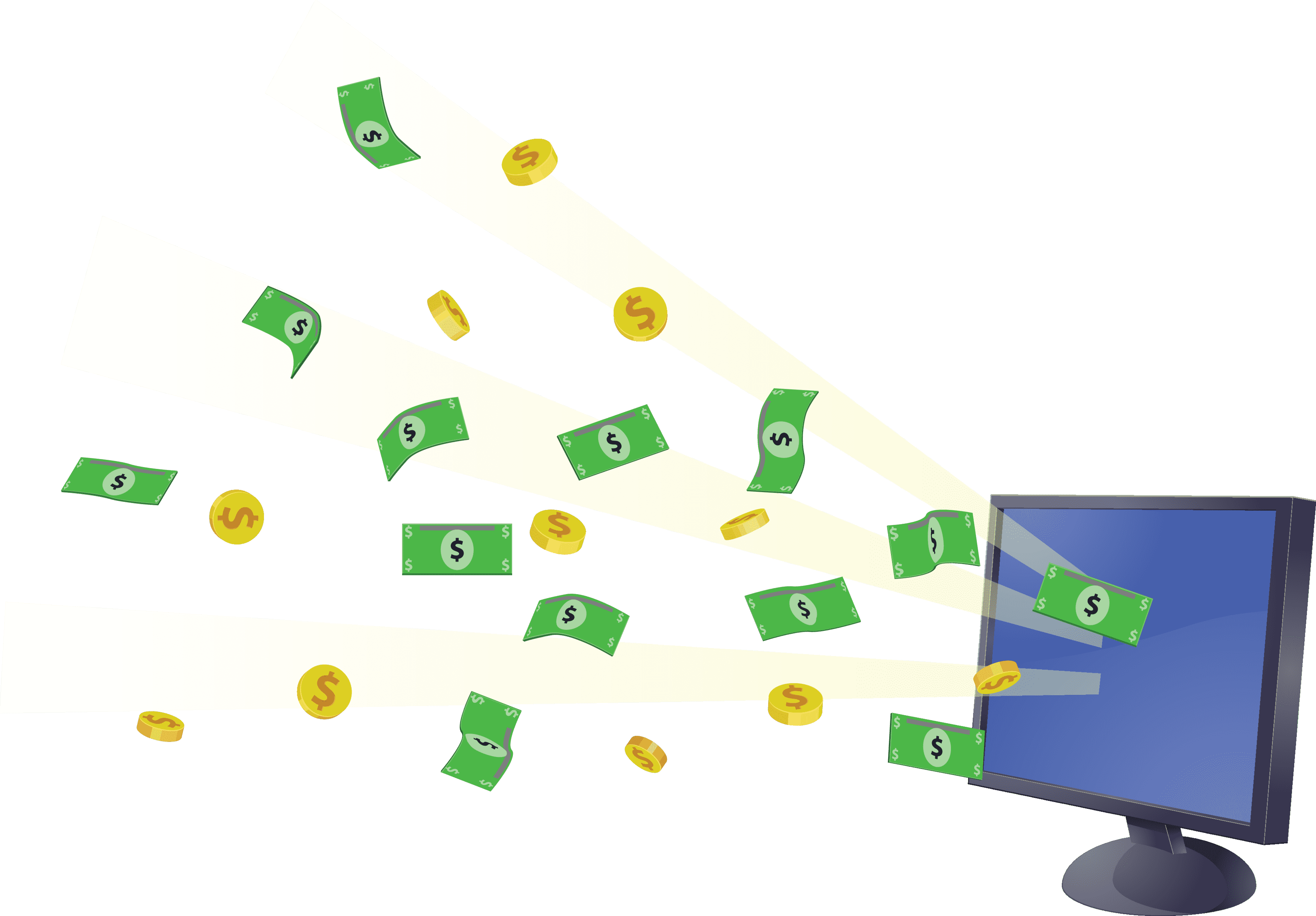













![Stunning comparisons between metamask vs trust wallet[2023]](http://susaninskaya.ru/wp-content/uploads/f/2/6/f2684aa36350ea9a87a9ce434b7d8183.jpeg)














